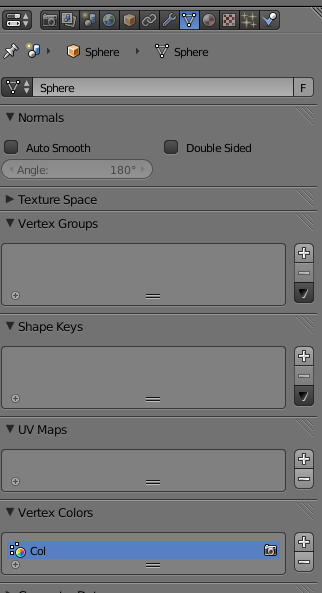You should plug your vertex colors into the color input of your shader.
- With your object selected, add a new material:
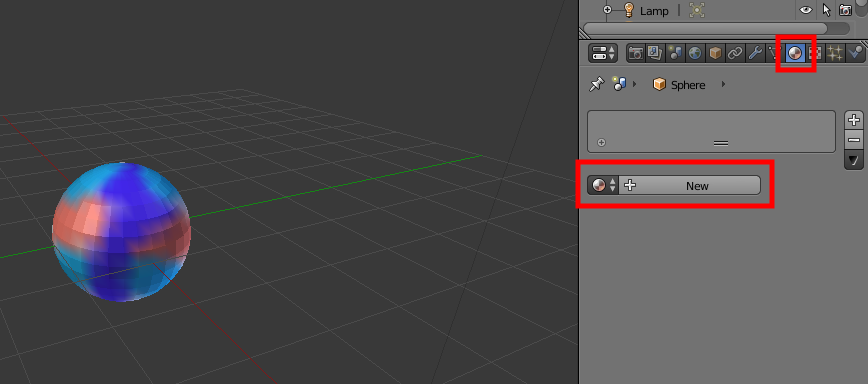
- Create a meaningful name for the new material. Next, open a node editor window. One way to do this is to create a new UI window by dragging up the triangle in the bottom-left of an existing widow:
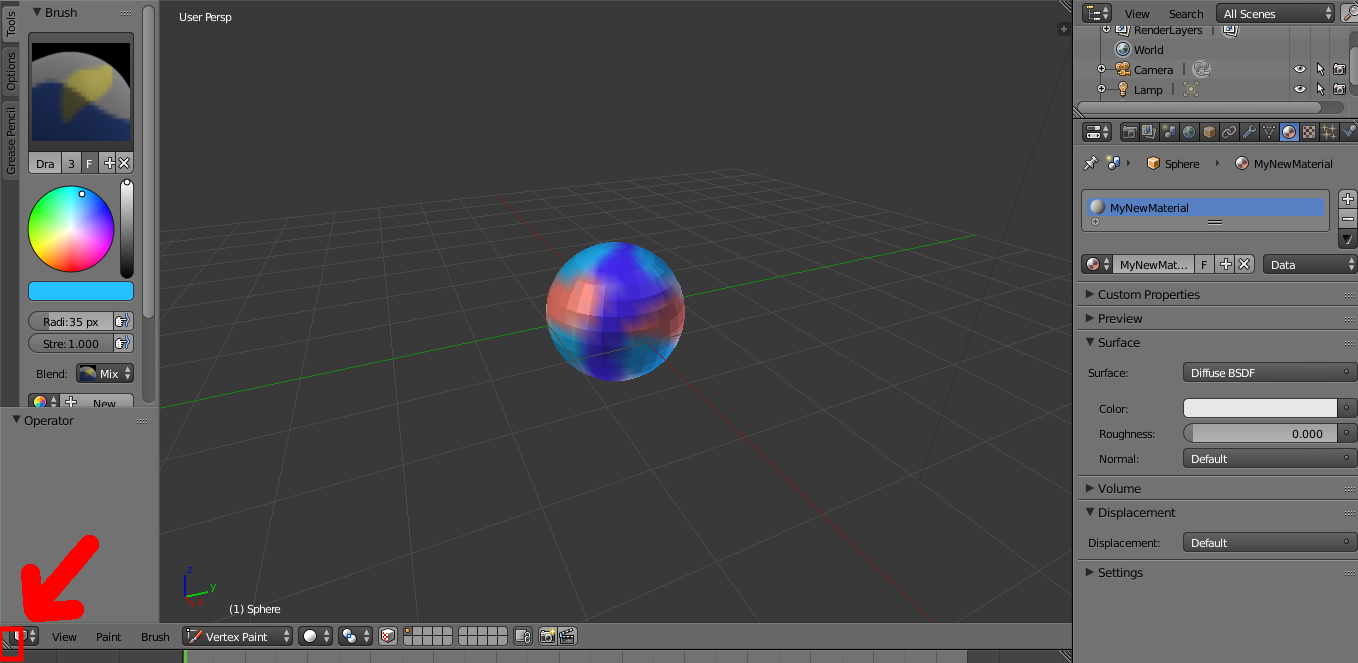
You can change the type of your new window with the button on the bottom-left -- select "Node Editor"
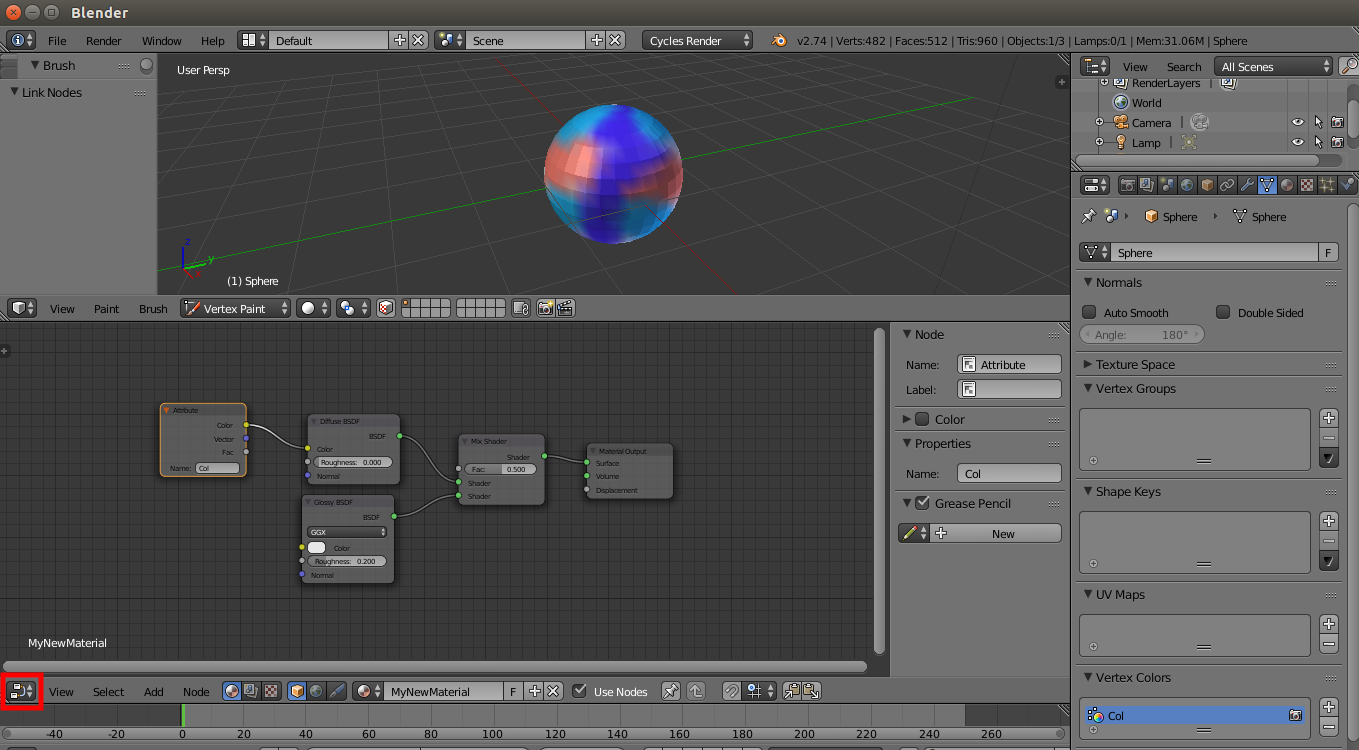
- You have to type the name of your vertex color layer into the Attribute node. The default name is Col:
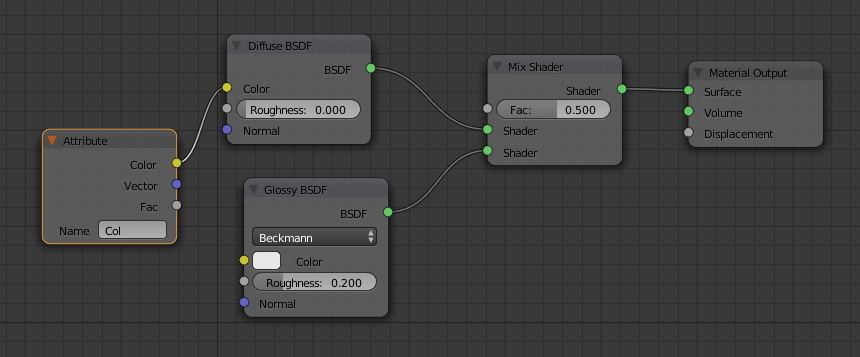
Unfortunately, you have to typeYou can check the namename of your vertex color layer into the Attribute node. This is accessible fromin the Vertex Color section of the Object Data tab in the Properties panel: