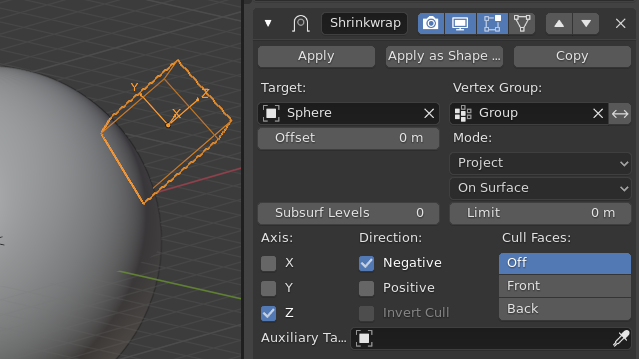If you want to snap all the vertices of the rim to the surface at once, you could assign them to a Vertex Group, temporarily P split the hatch off into a separate object, and give it a Shrinkwrap modifier, affecting only the vertex group, targeted on the surface.
If you align the hatch object-axes of the hatch down the edge of interest,then you can use the modifier to project all the vertices in the desired direction. Apply the modifier, rejoin the objects.