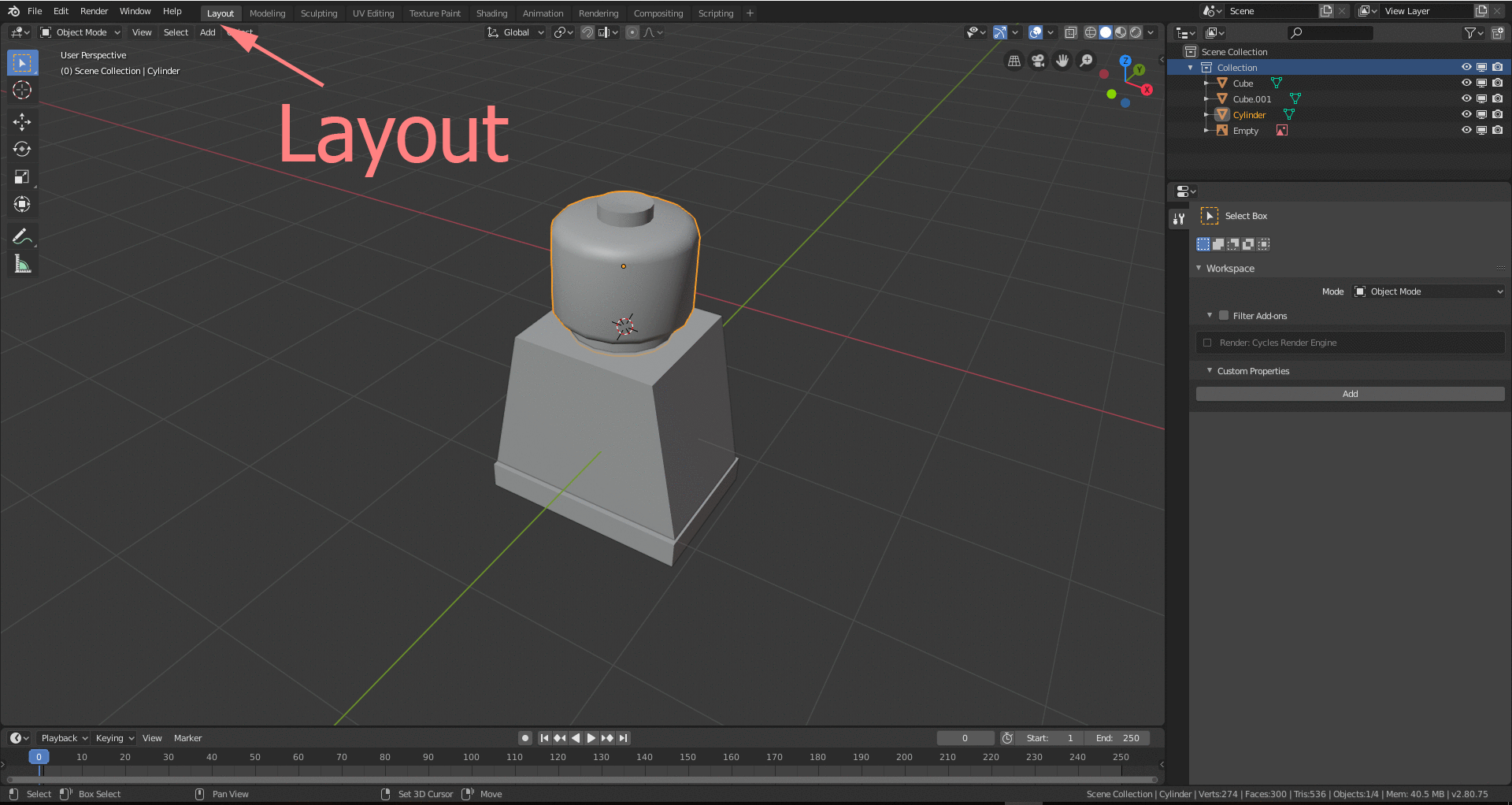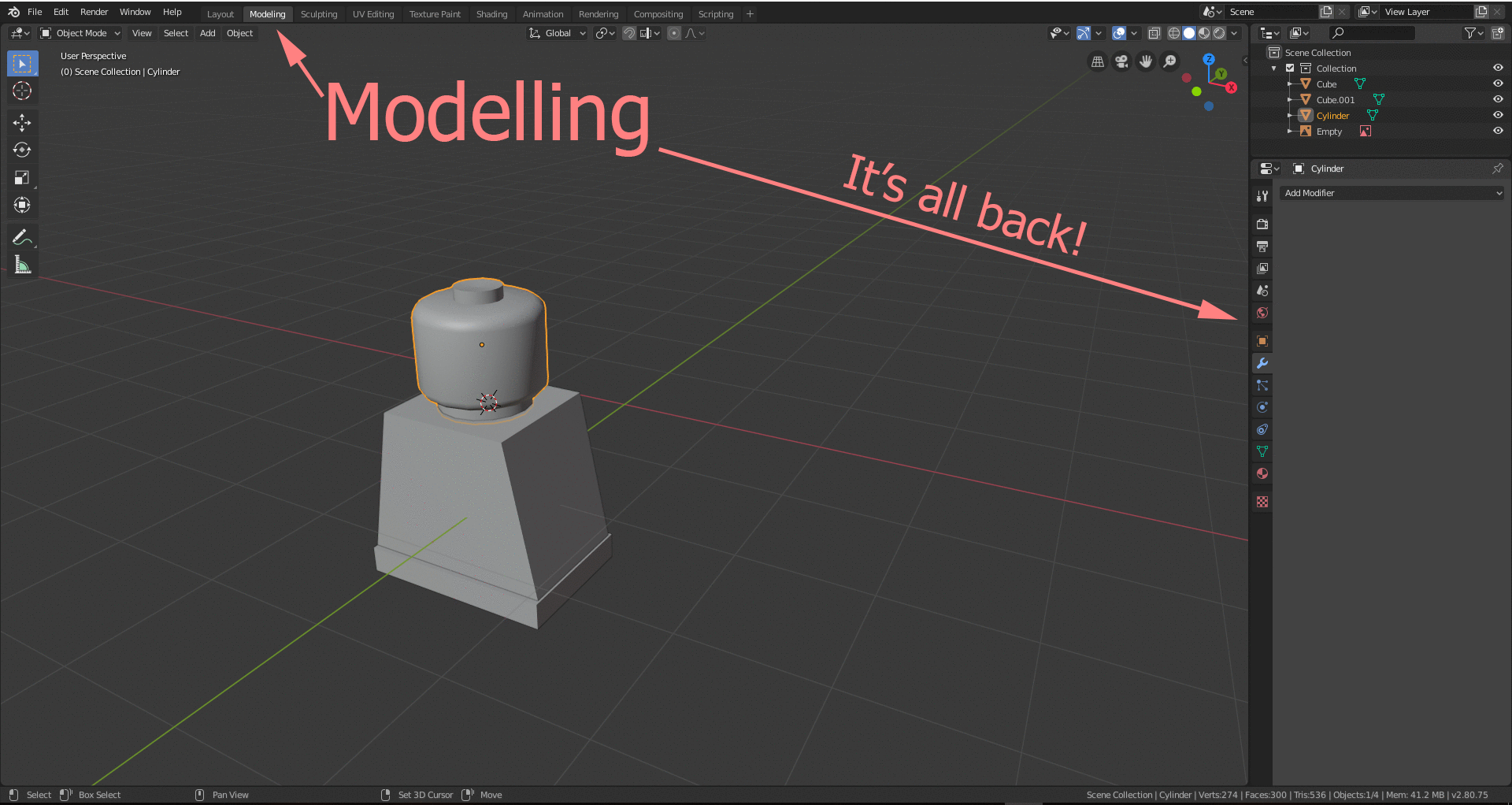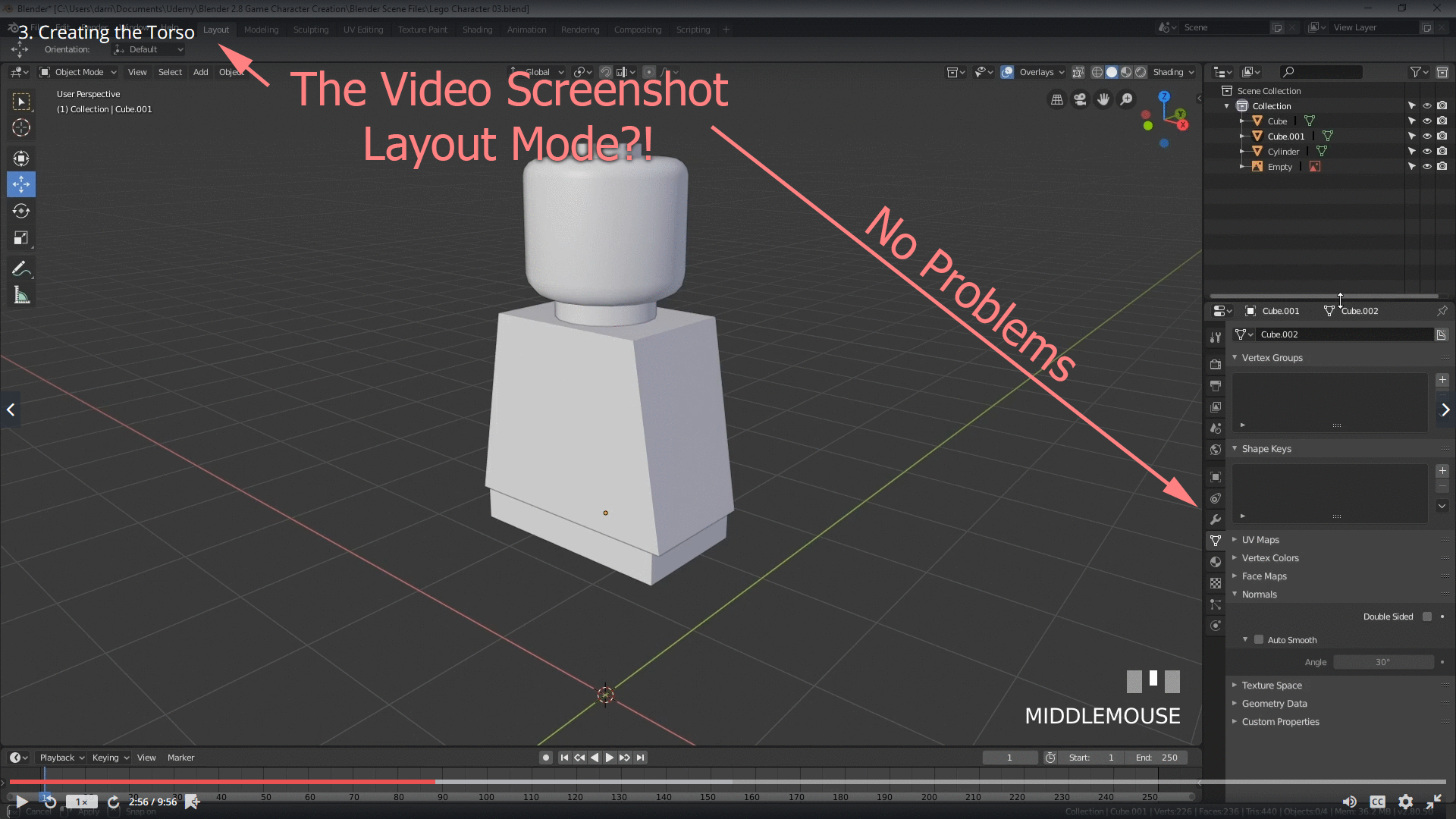my little boy loves Blender, but the new 2.8 release just did something odd, he can't remember doing anything but the tabs that used to propagate the right-hand side panel no longer appear when clicking the model to modify it.
See picture...
Tried scrolling, there's nothing hidden, can't find anything else relevent to 2.8 so we are missing something.
Thanks very much in advance for helping a little boy and a noob father.
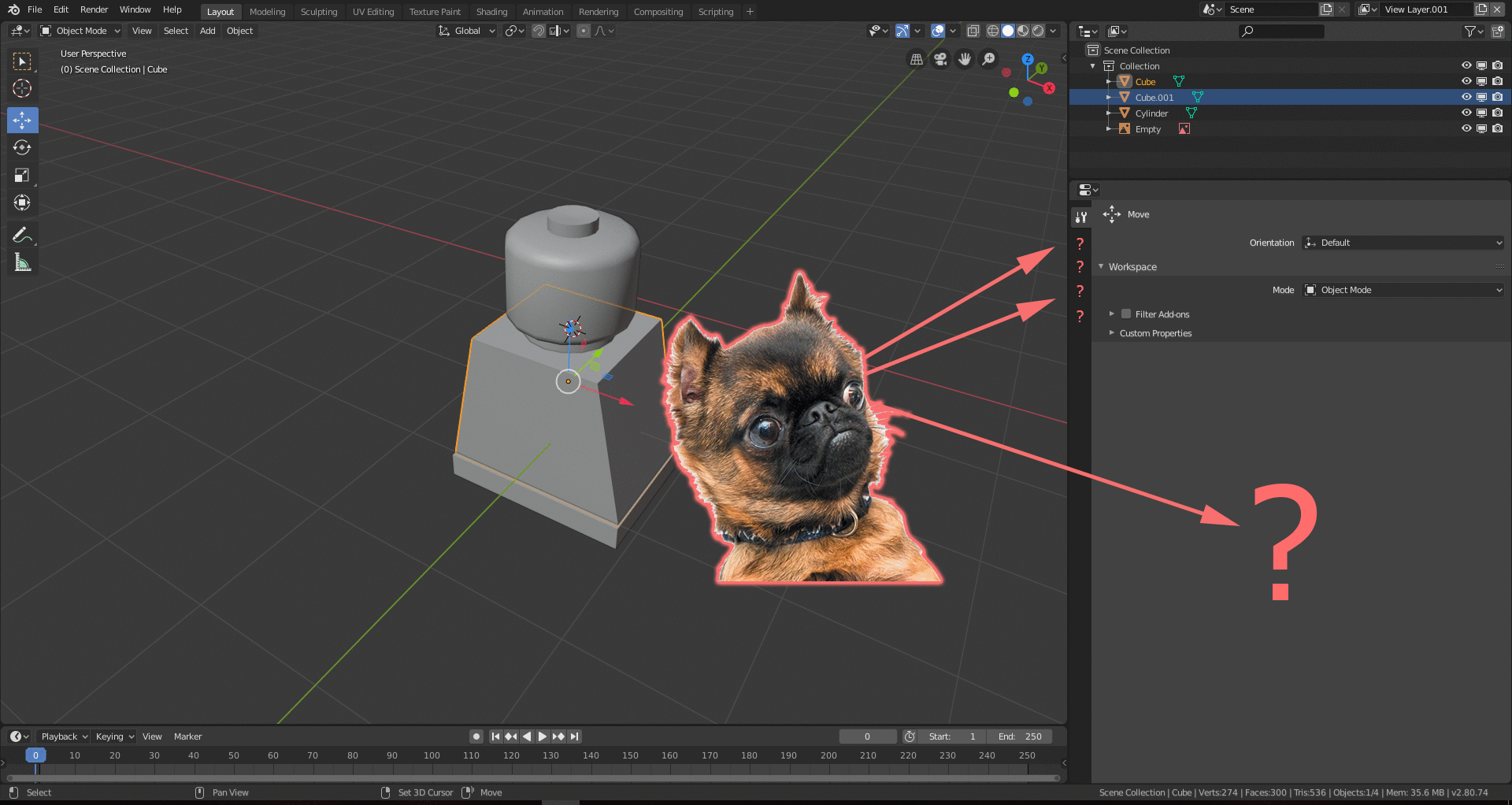
Thanks to all the help. I found a "Fix"? Although the video he's watching is exclusively in "Layout" tab mode at the top... simply switching to "Modelling" mode brings the editing properties all back - but I thought this was just a layout so haven't figured out why they are still gone. Certainly my boy has a lot my on-screen icons and properties now than the Blender guy in the video...
The video doesn't show this>??! See Pics (the update didn't do anything for this issue).