I am trying to render a parabolic trough collector (essentially a concave shaped mirror). But the rendered image has an area that is rendered completely black. I have tried different variations for shading and they are listed below along with the results:
- Glossy BSDF, Roughness=0: Render Image #1
- Glossy BSDF, Roughness=1: Render Image #2
- Principled BSDF, Metallic=1: Render Image #3
- Principled BSDF, Metallic=0.462: Render Image#4
- Principled BSDF, Metallic=0: Render Image#5
Rendered Images can be found here (the image name can be read from Google Photos Image info bar)
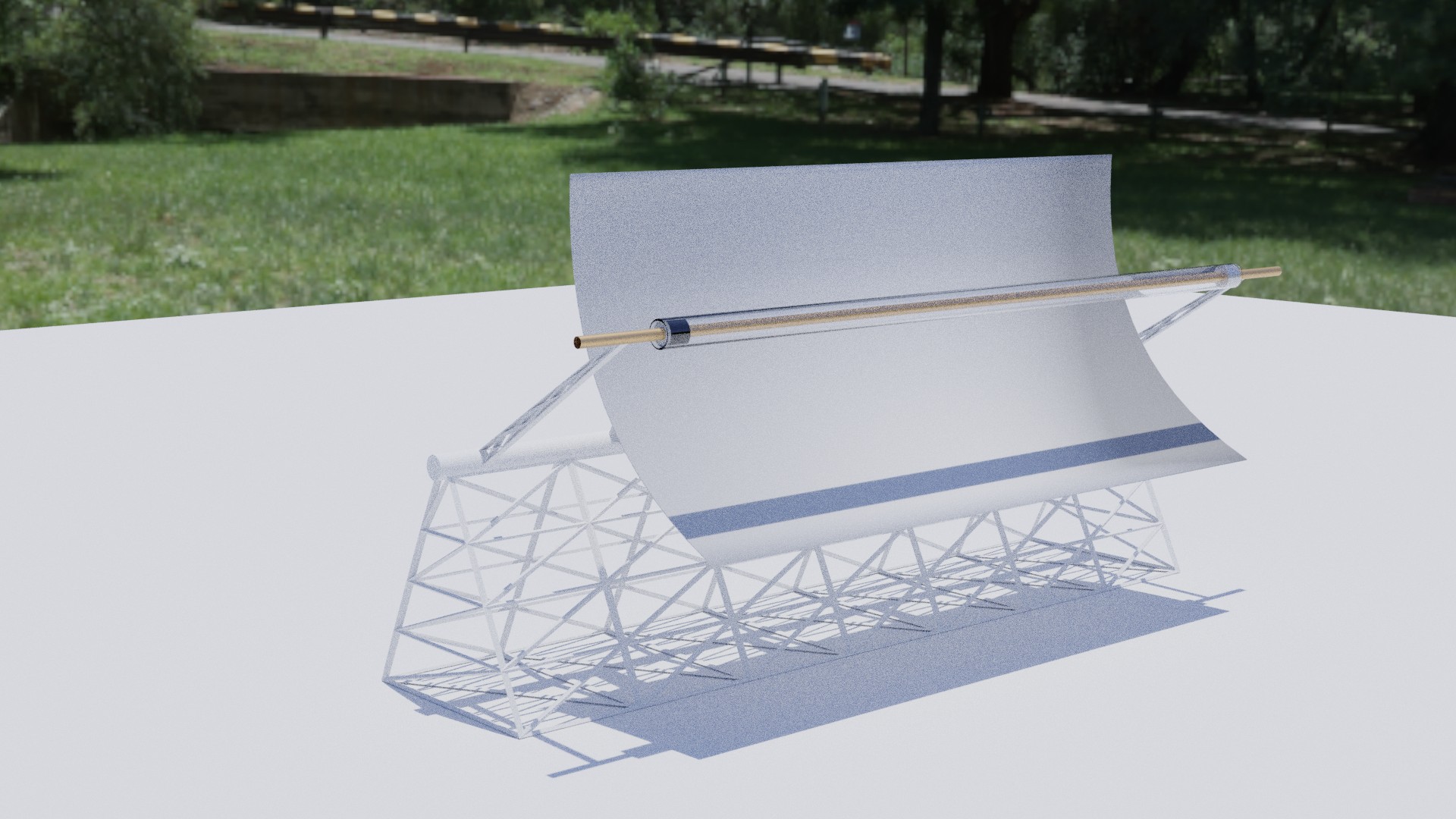
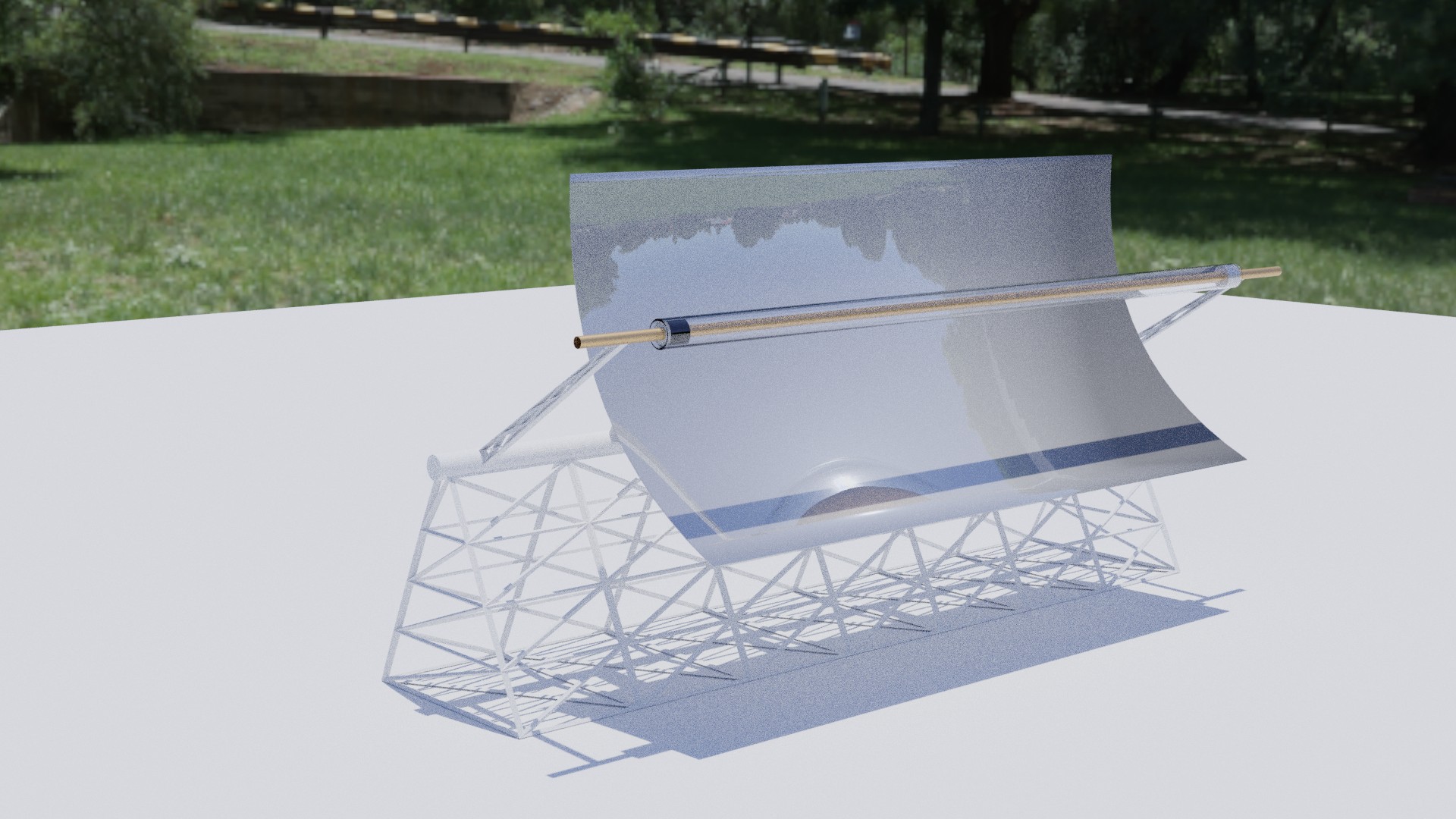
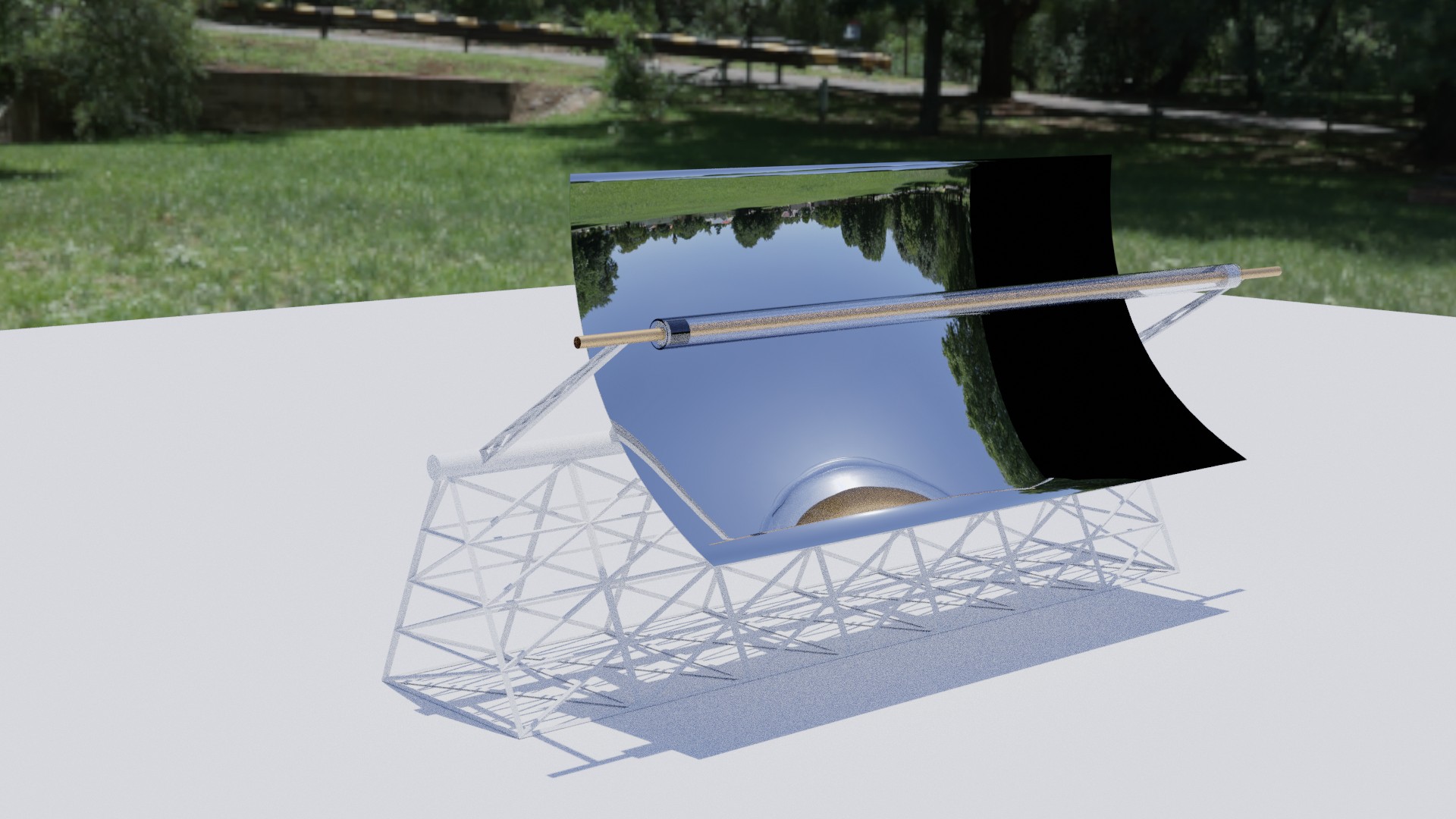
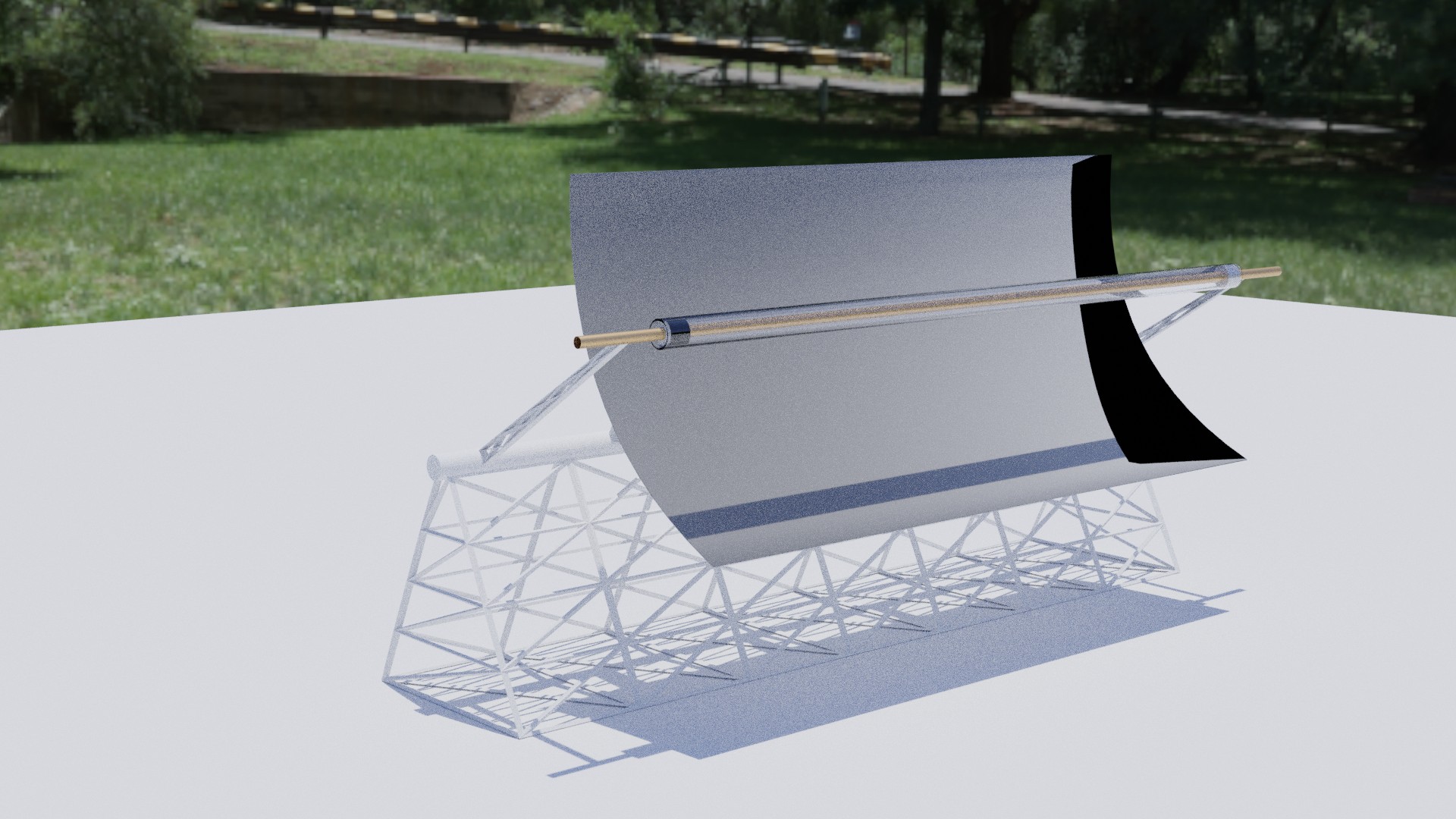
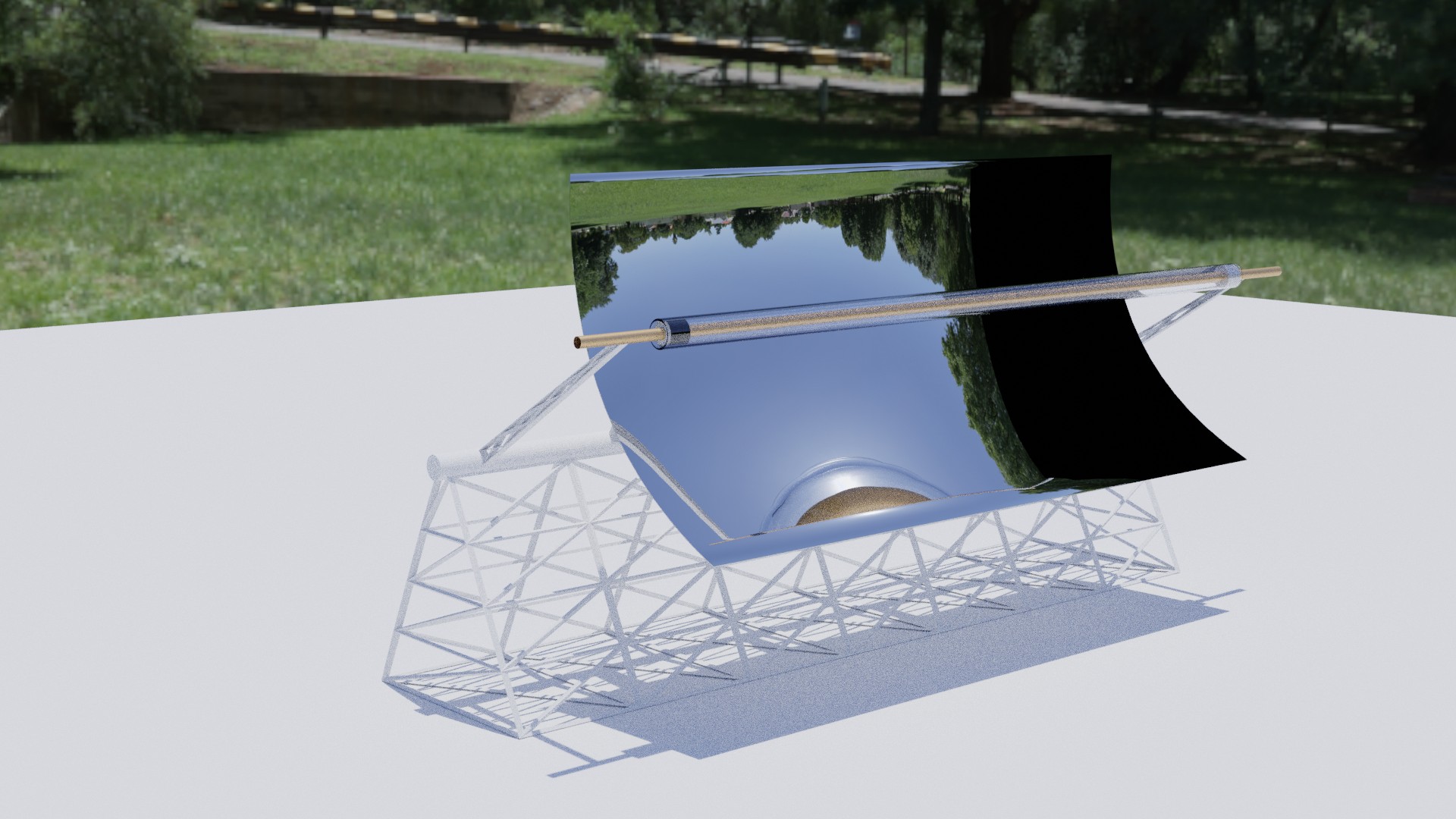
From what I read on the internet, this is most probably caused by mirror reflecting it self (owing to it's curved shape). And the advice on most of these threads was to increase the value of indirect clamping. But changing the value of indirect clamping does not seem to have any affect (I went up to 100) on the render. For reference, the uploaded pics were rendered at indirect clamping value of 5.00
Using Principled BSDF and reducing the metallic value seems to to give somewhat better result, but the dark area still exist, although the intensity is quite low. However, due to reduced metallic value, the mirror effect gets suppressed.
Any help in this matter will be highly appreciated
The .blend file can also be downloaded from here
Regards,
Uzair
