So I've been working on this arch and I have decided that I want the bottom 50cm a little thicker, a skirting type effect. My idea was to take the bottom face, extrude it (z), scale it out to the thickness I want, level it with the original vertices and then extrude to the ground
When I select the bottom face (Screenshot 1) to scale it out, the software is deciding that the median point is off centre, I think.
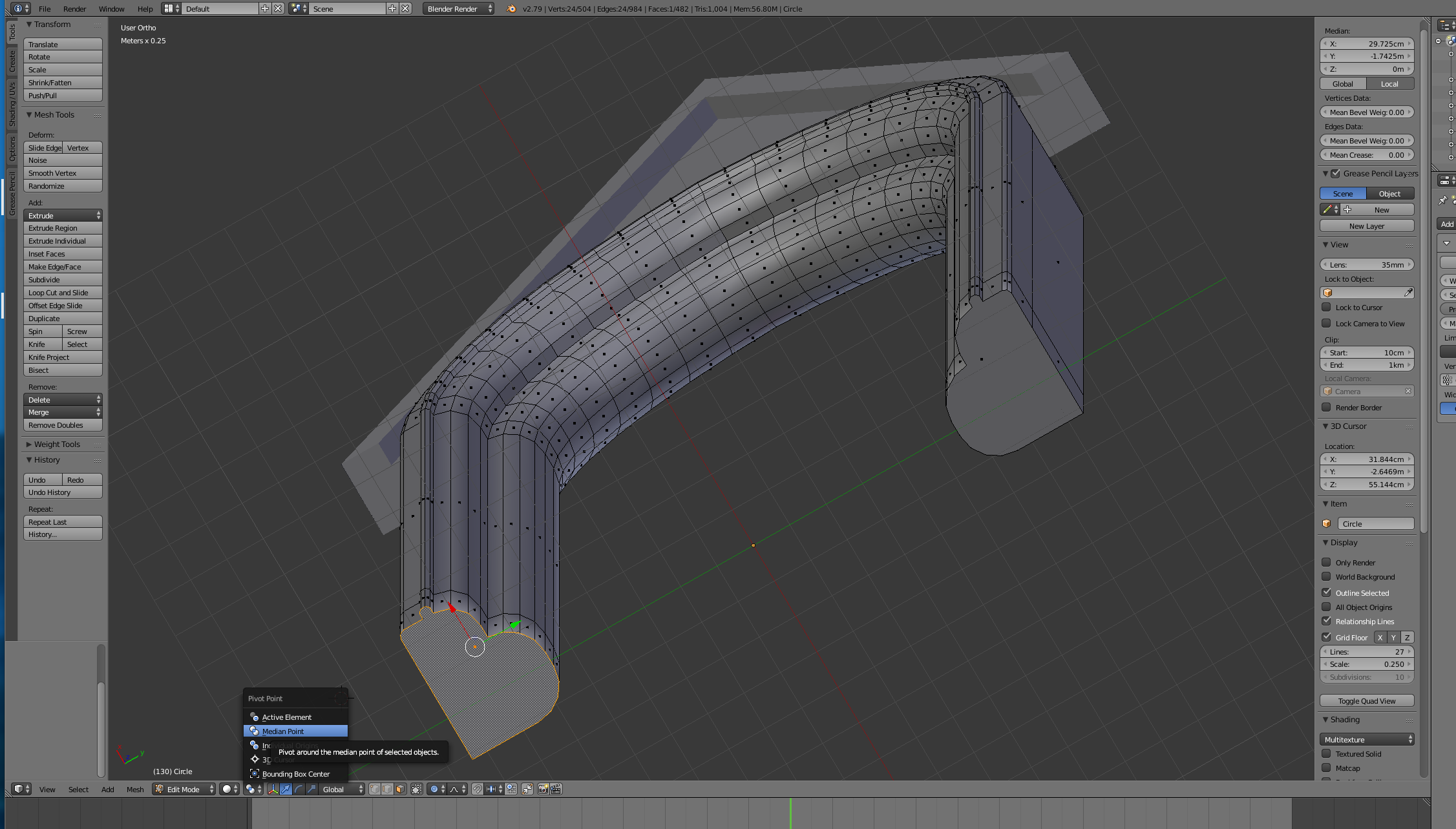
This causes the scaled face to deform (Screenshots 2 & 3).
I've scaled a lot bigger than I want in the screenshots just to show better what is happening.
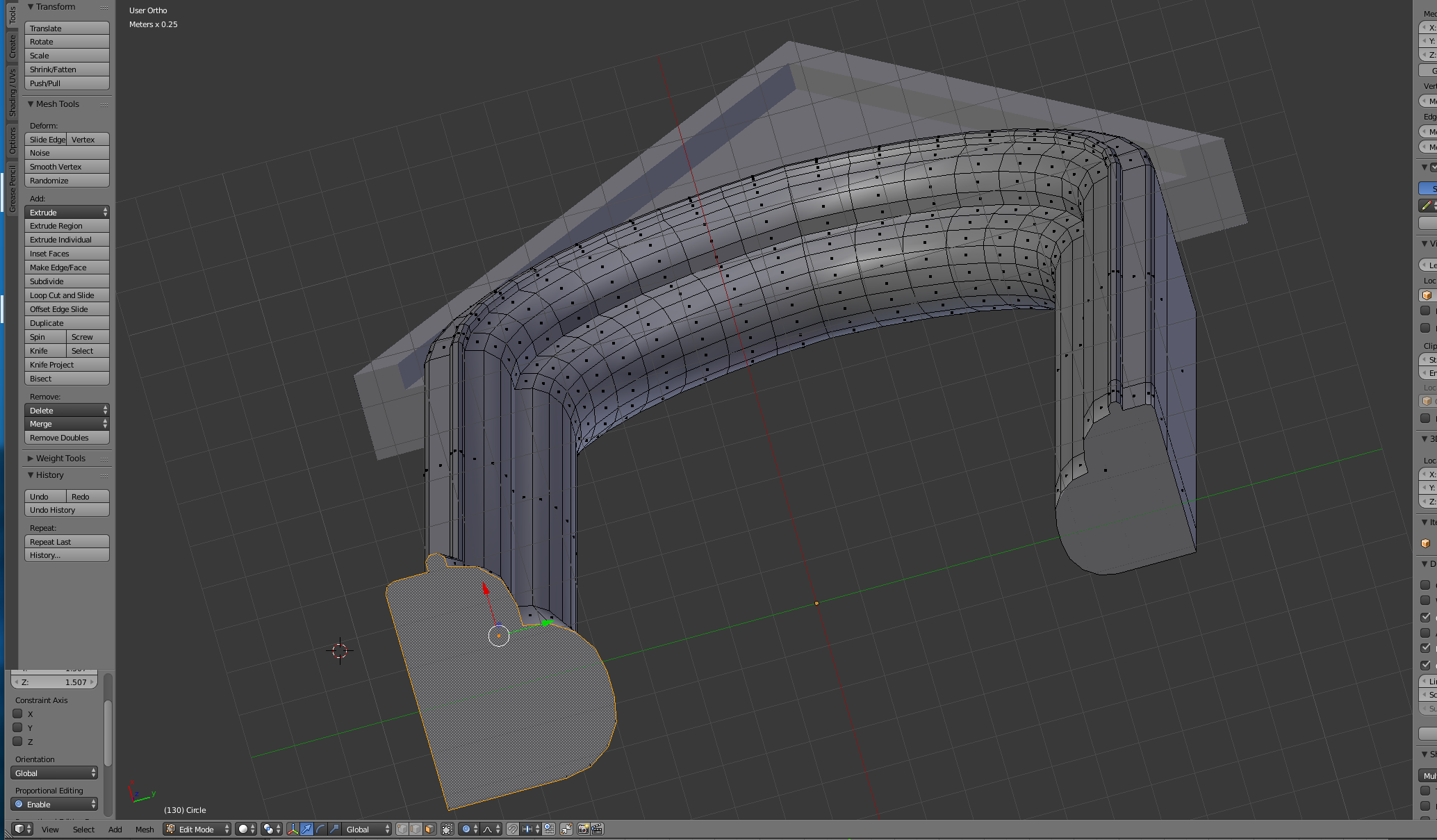
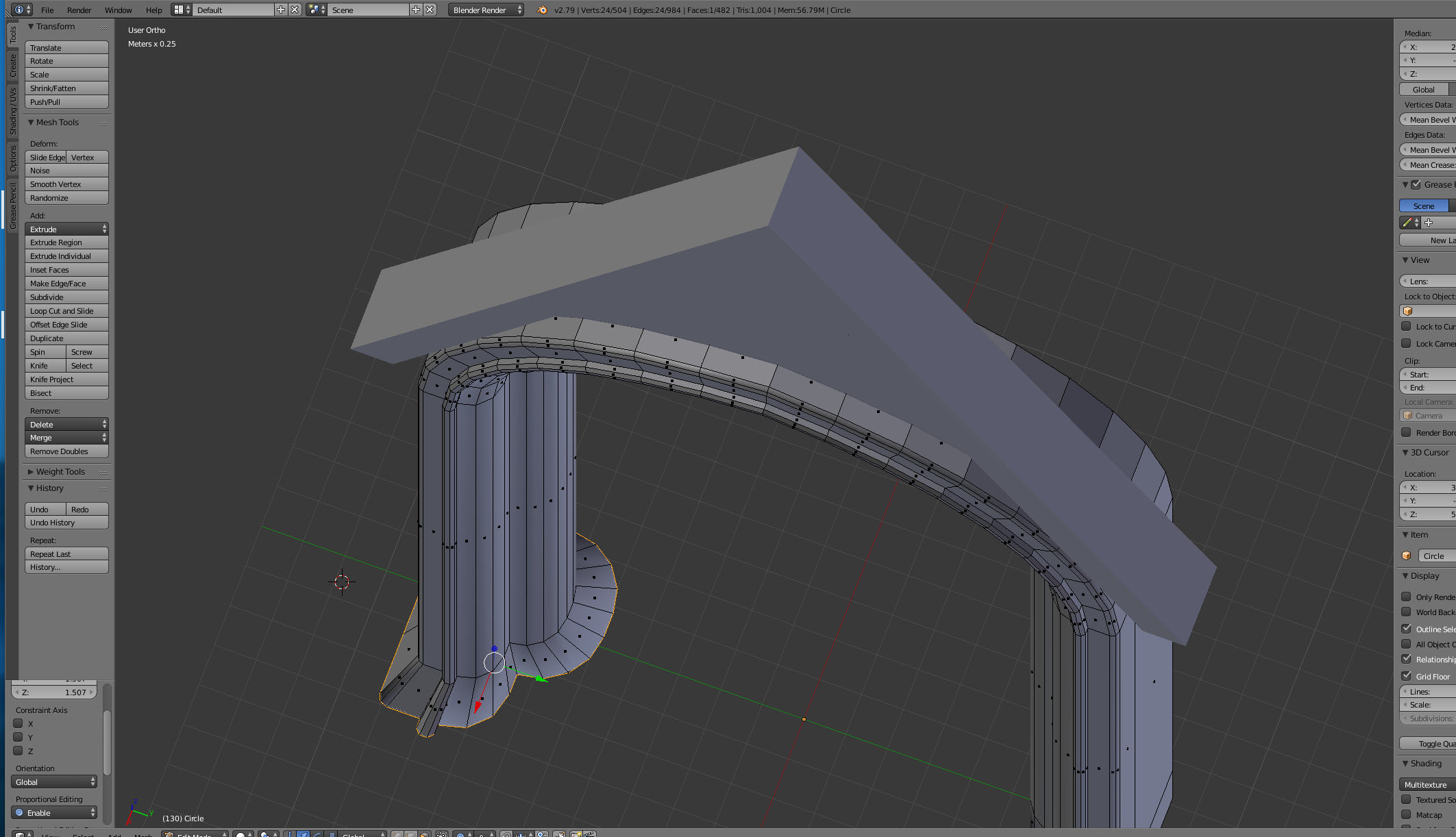
Can anyone help me figure out where I'm going wrong? Or let me know of a better method of adding the skirting?
using inset, like the answer in the possible duplicate question, is not a solution here
