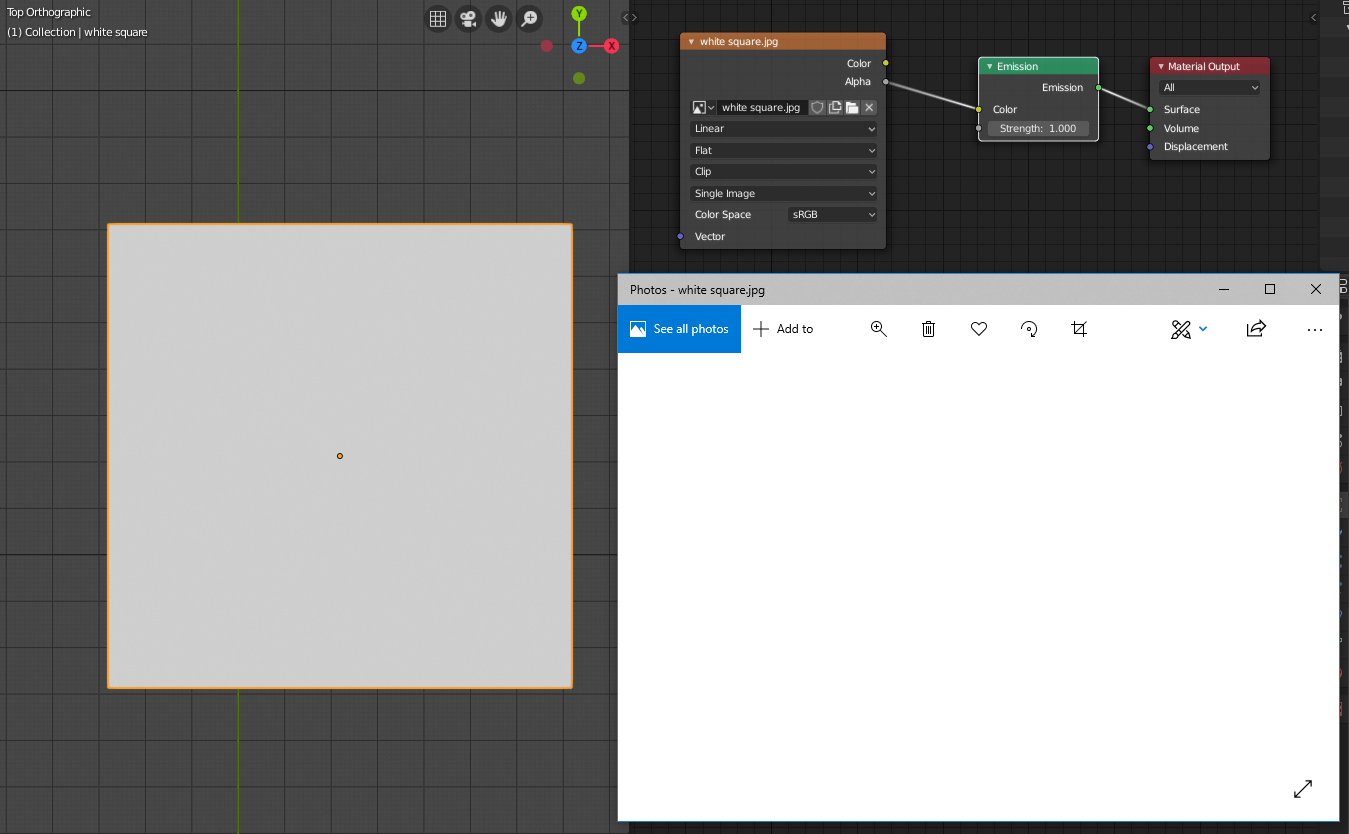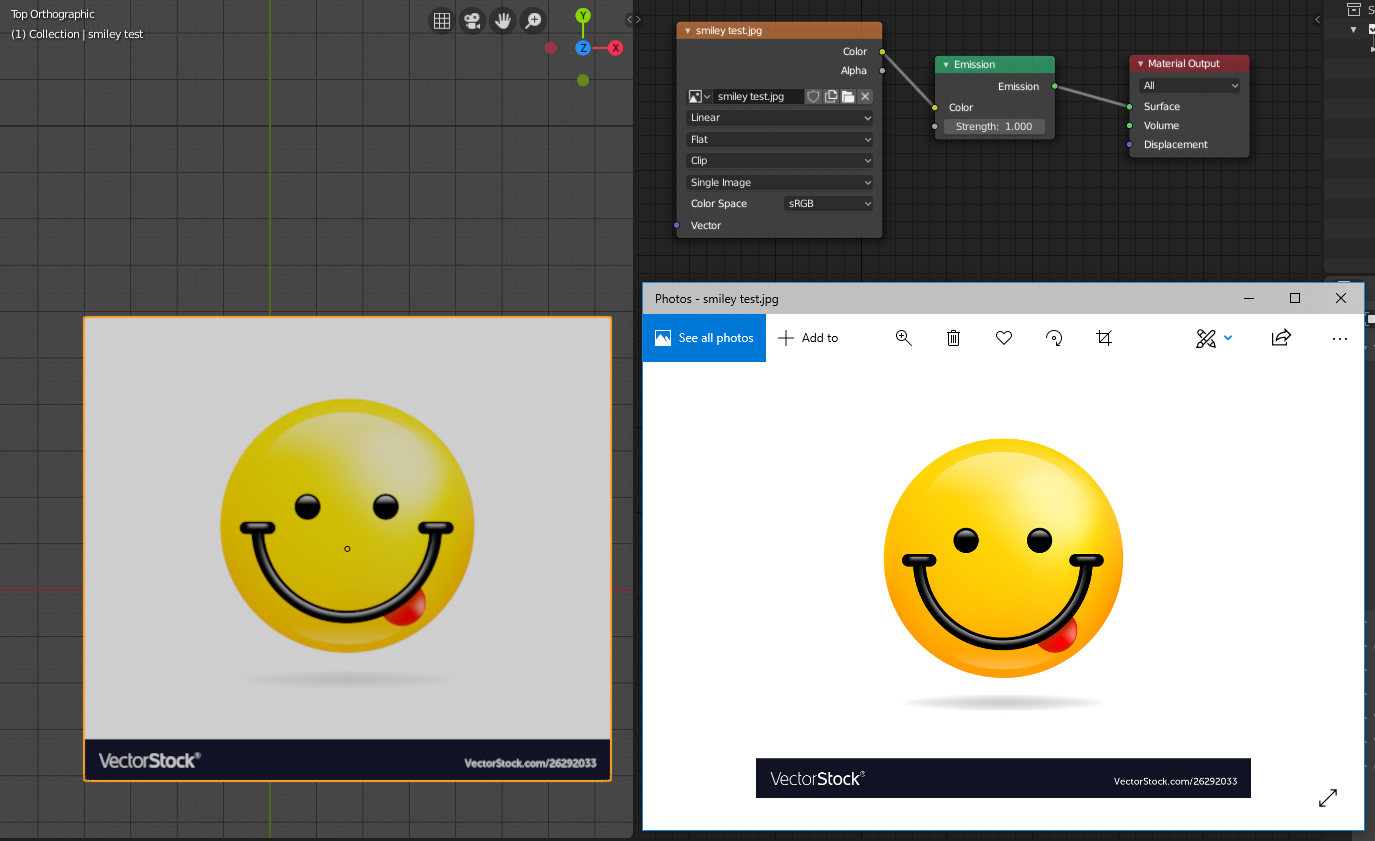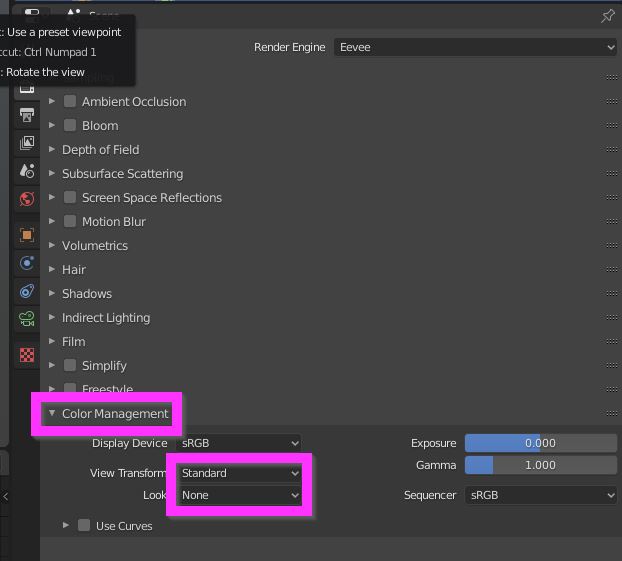I have been using Blender for a while but keep hitting this problem that I don't understand. First of all, I don't understand why I white emission shader set to pure white is not actually white unless I blast up the strength to at least 10.
This is fine if something is just white, but if I want an image to show up, I cannot increase the strength without blasting out the image. For example, I downloaded this smiley face and brought it into Blender, and then changed to an emitter. How do I get it to look like the actual photo that I downloaded?
Help is much appreciated!!!