How do I know the number of the polygons after adding a subdivision surface modifier without applying it? I have the number of poly after applying.
2 Answers
This info, blatantly taken from the old manual page, gives you a clear idea on what to expect when subsurfing.
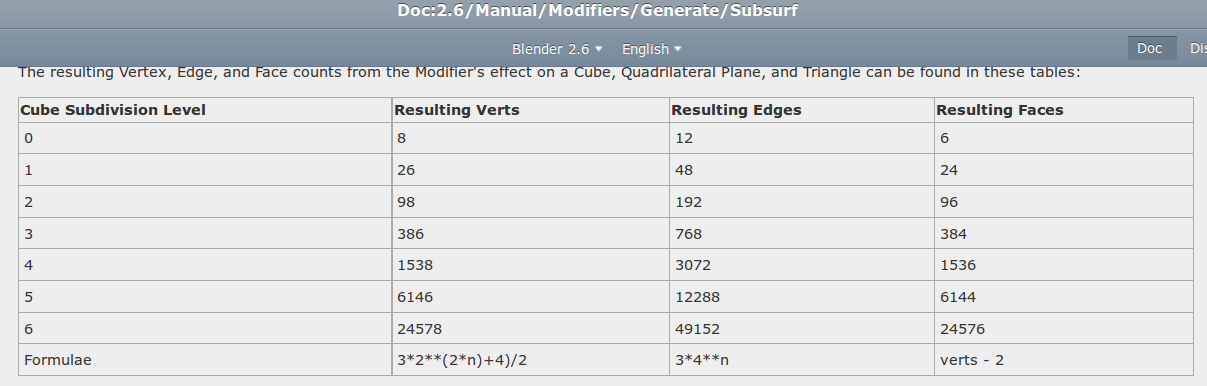
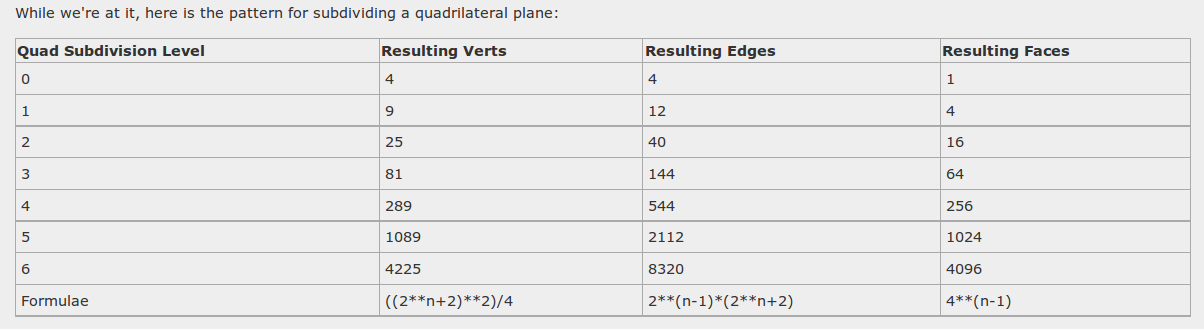
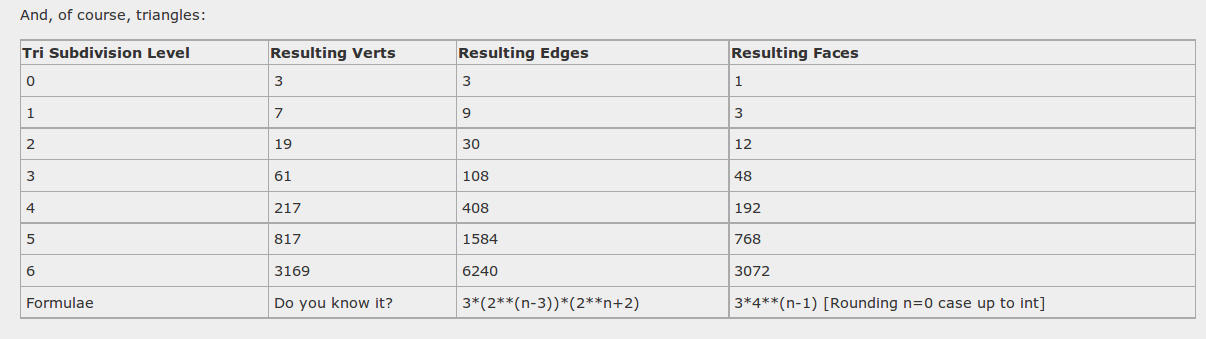
EDIT: Unfortunately the link to the old manual is gone
http://wiki.blender.org/index.php/Doc:2.6/Manual/Modifiers/Generate/Subsurf
it was worth reading the whole page specially the Performance considerations.
From the new manual:
Performance Considerations
Higher levels of subdivisions mean more vertices, and more vertices means more memory will be used (both video memory for display, and system RAM for rendering). Blender could potentially crash or hang if you do not have enough memory.
When using high levels of subdivision with a graphics card that has a low total amount of Vram, some parts of the geometry will disappear visually. Your mesh will actually be OK, because the render is generated using your Object Data, (even though it cannot be shown by your graphics card).
The number of faces (polygons) is displayed in the Info Header at the top.
The default cube:
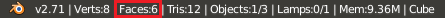
After adding a Subsurf Modifier it has 96 faces (2 subdivisions:
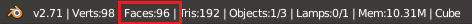
In a complex scene with multiple objects you would need switch to Edit Mode or move the object to an unused layer M to see only the number of faces for a particular object.
Before applying the modifier it is also a good idea to change toWireframe display mode to get an impression of how dense the mesh actually is.
The subdivision divides a face into four faces (per level) as mesh subdivision would do. Here an example with algorithm Simple because it appears more obviously.
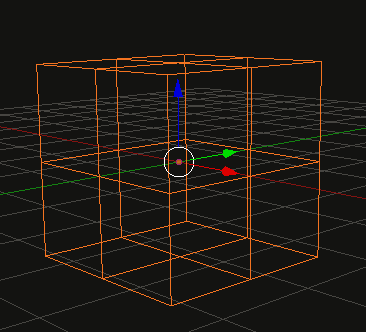
Catmull-Clark:
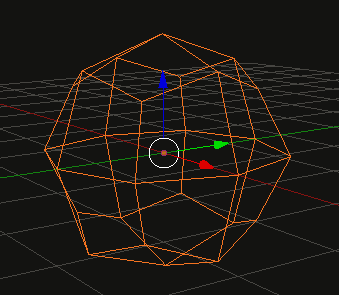
The rough rule derived from the above info (without studying the paper) is
sub_faces = original_faces * 4 * subdivision_level
it doesn't cover triangles and n-gons. For a more detailed describtion see:
Subsurf (thanks to @cegaton)
It provides formulas based on the number of vetices which seem to be more accurate.
-
$\begingroup$ But what is the mathematical operation that happen when adding a subsurface modifier. $\endgroup$ Commented Sep 8, 2014 at 6:38
-
$\begingroup$ The the original paper describes the Catmull-Clark subdivision algorithm: CATMULL, E., AND CLARK, J. Recursively generated B-spline surfaces on arbitrary topological meshes. Computer-Aided Design 10 (Sept. 1978), 350–355. $\endgroup$– stackerCommented Sep 8, 2014 at 6:41
-
1$\begingroup$ What about triangles and n-gons? the sub_faces = origianl_faces * 4 * subdivision_level rule doesn't apply there $\endgroup$ Commented Sep 8, 2014 at 10:33
-
1$\begingroup$ See the link posted by @cegaton it doesn't cover n-gons but I think it gives an idea on what to expect when subdividing. If you have additional or more accurate informations please add another answer. $\endgroup$– stackerCommented Sep 8, 2014 at 10:37
