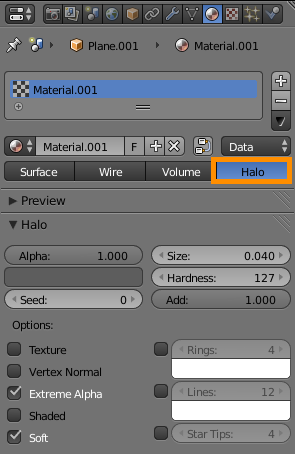Is something like this possible in Blender ?

I need random movement of particles, which leaves static strands behind.
Is something like this possible in Blender ?

I need random movement of particles, which leaves static strands behind.
You could try using trails and lines in BI.
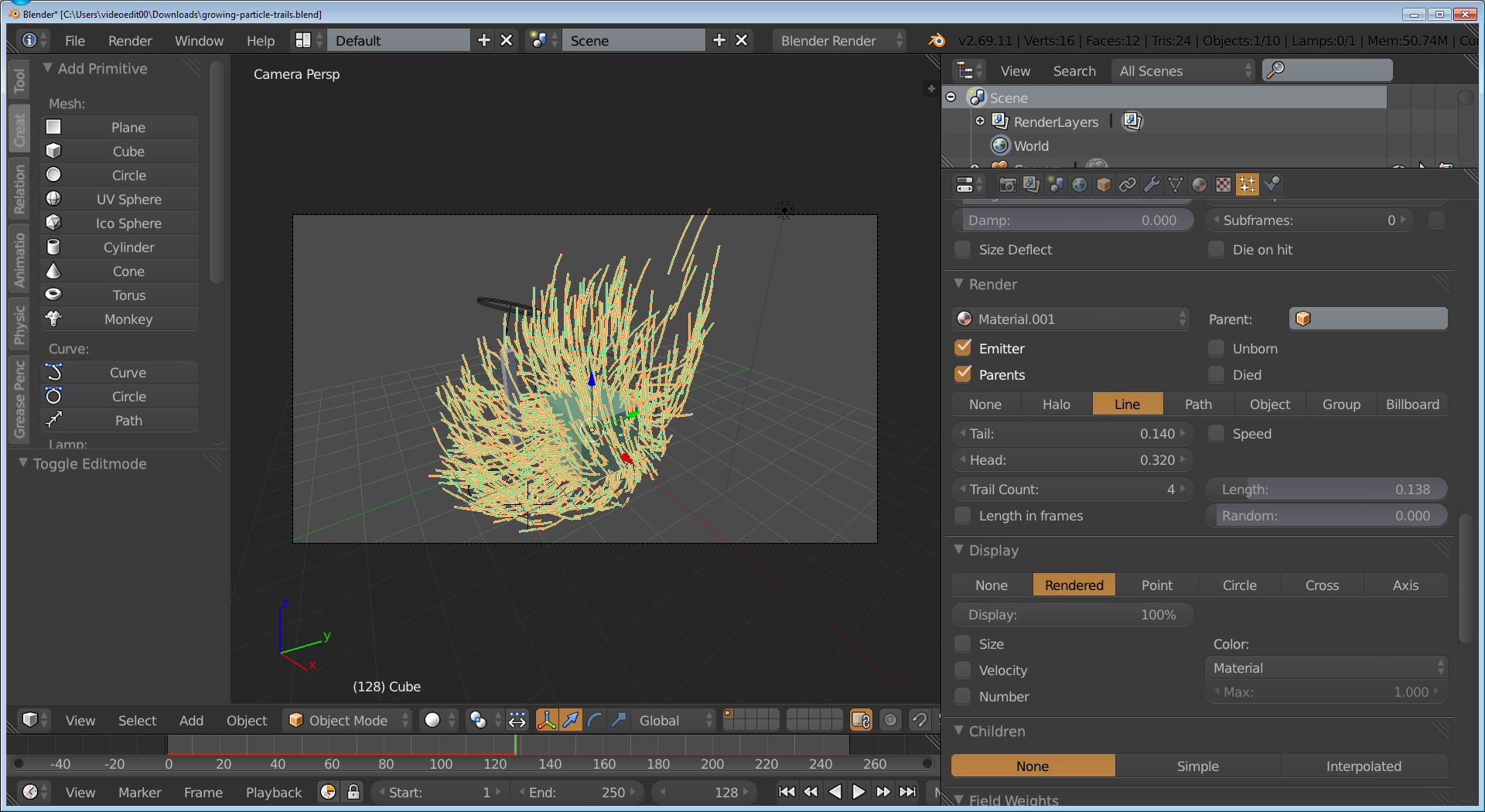
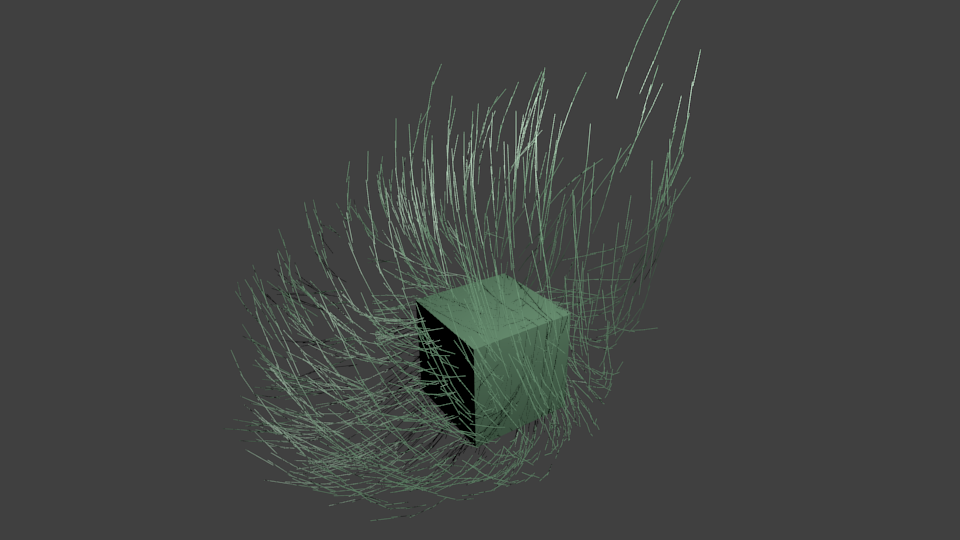
You can use a Halo material and Trail Particles to do this.
Use a turbulence force field to create the random motion. (You can also use the Brownian value in Particles > Physics, but I liked the motion created by the turbulence force-field better)
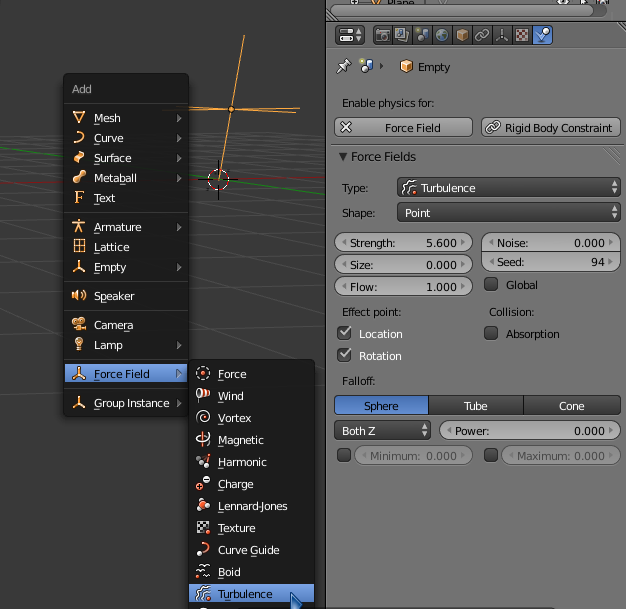
Set the Trail count up. 700 may be a bit much if you have a lot of particles, and unnecessary if your particles don't move very fast.
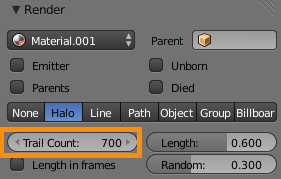
Use a Halo material for the particles: