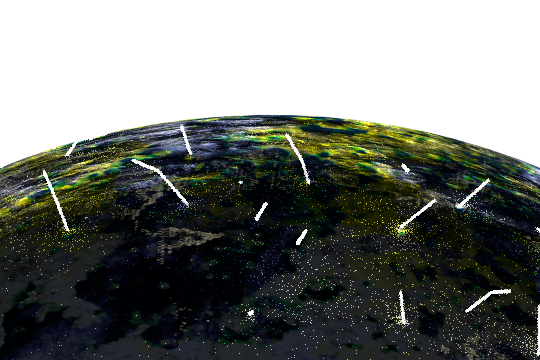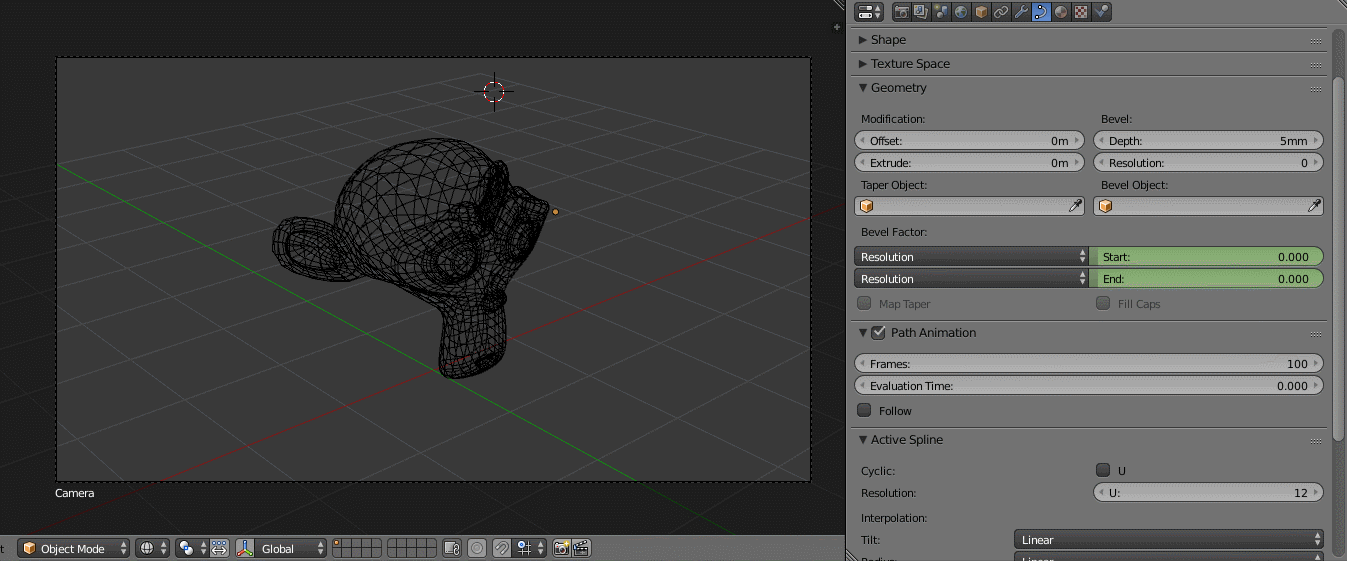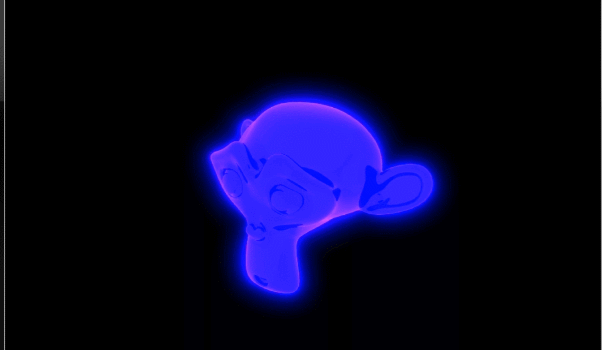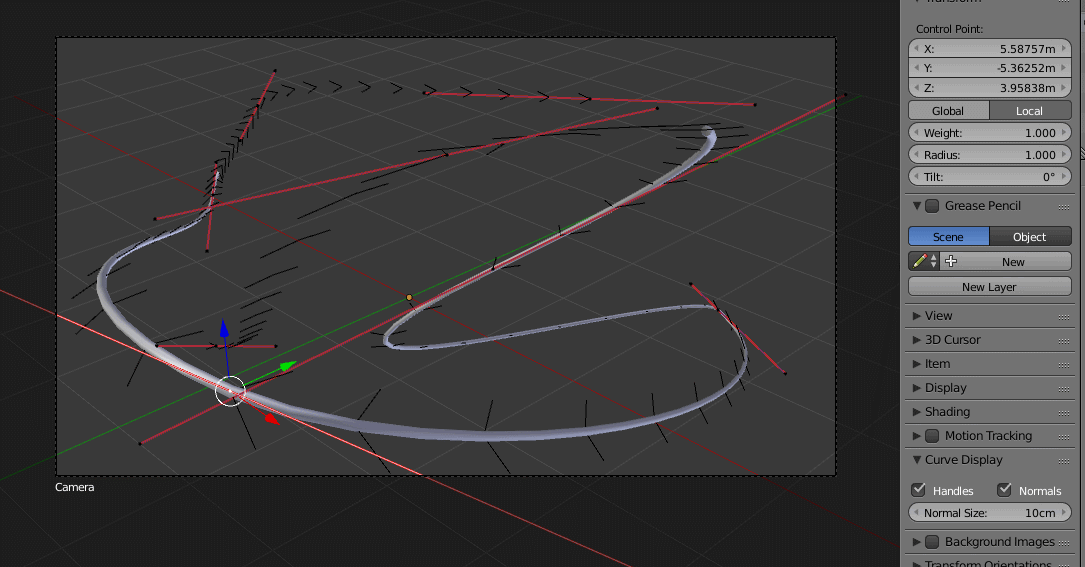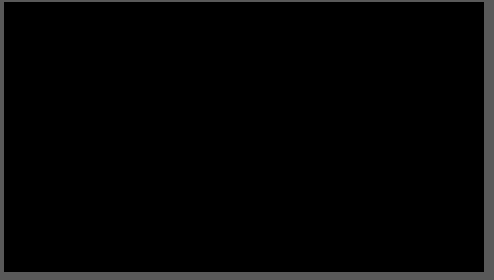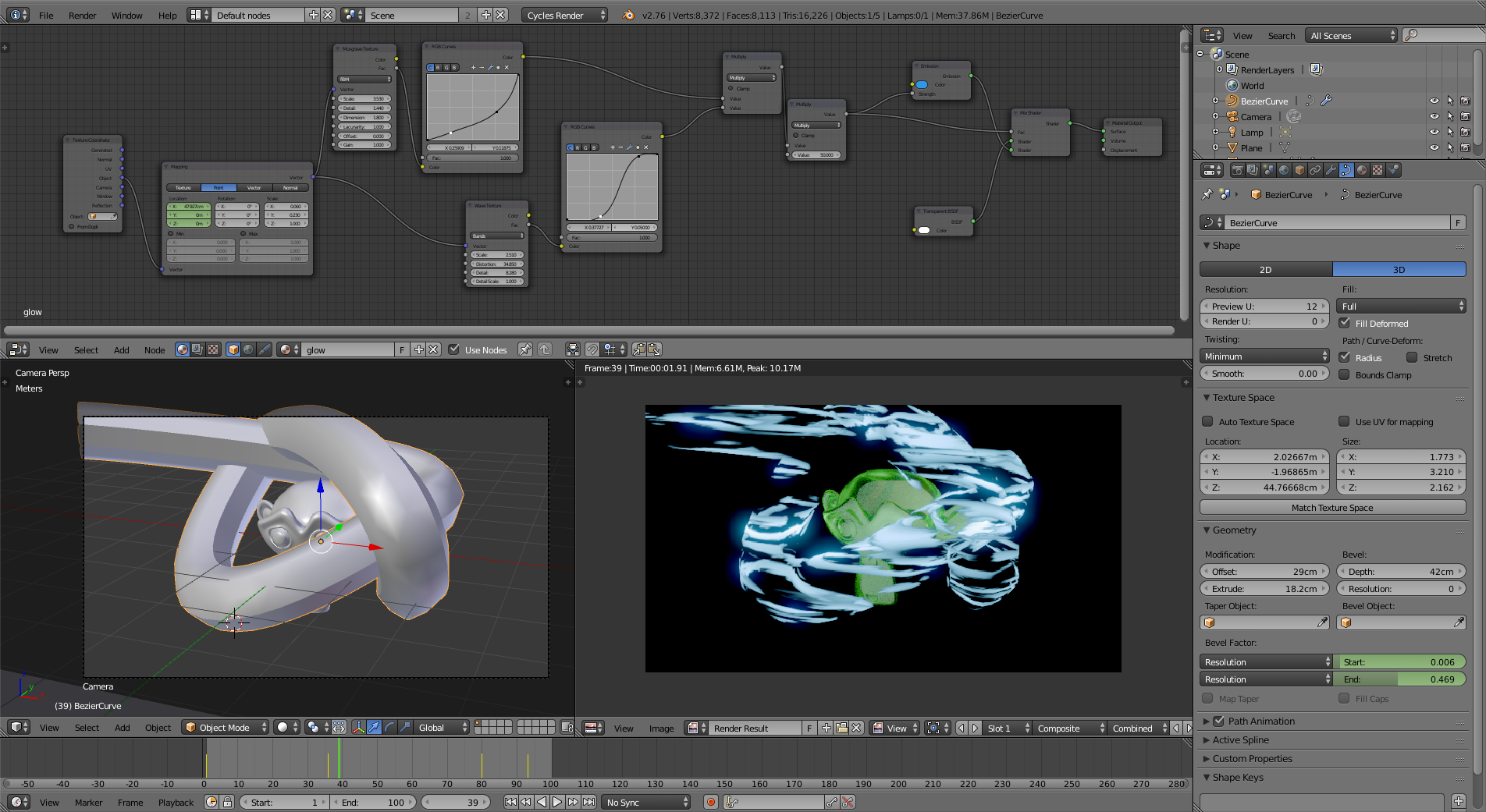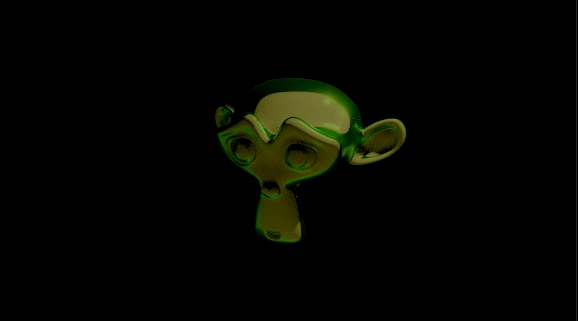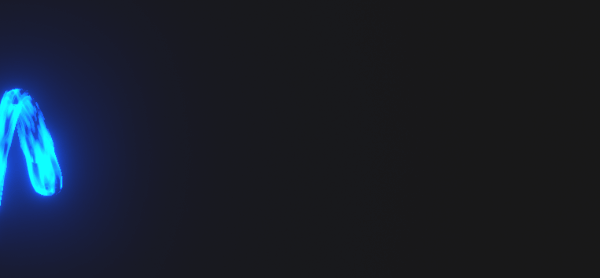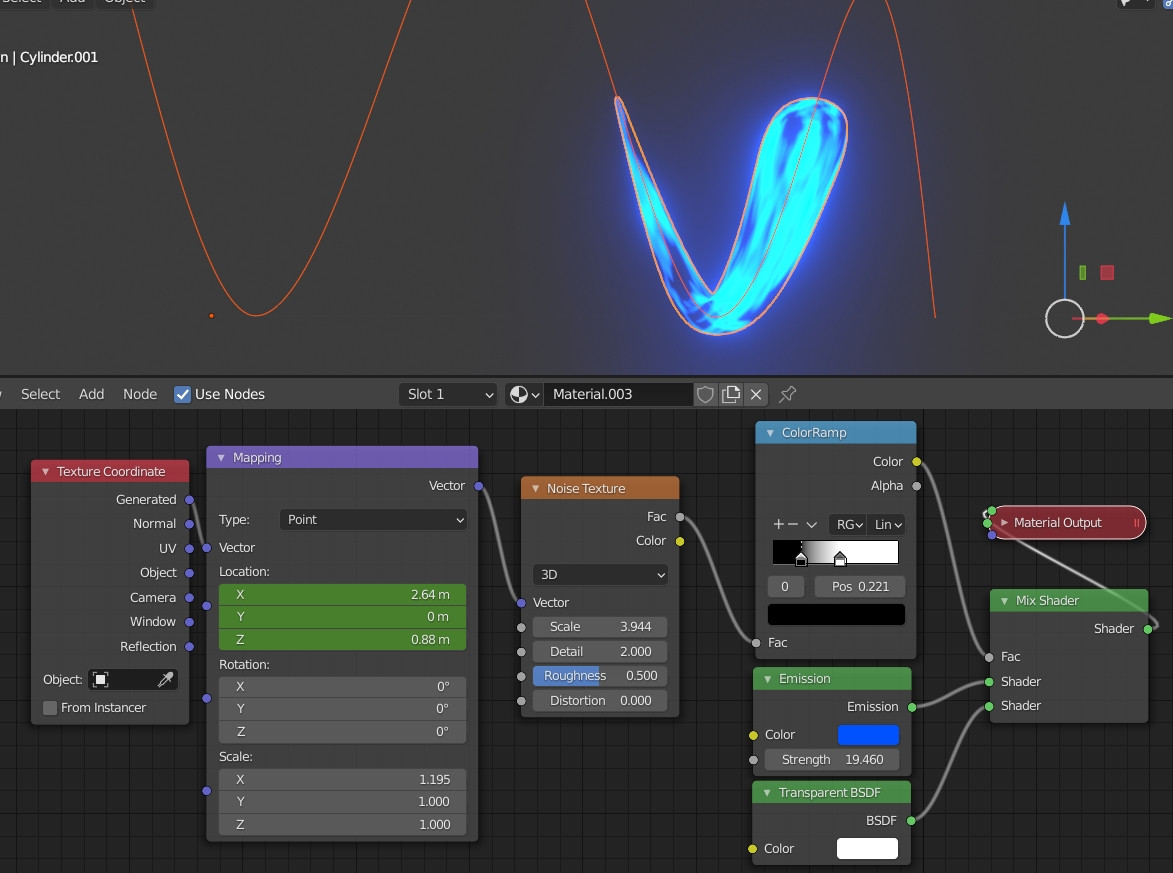I'm trying to make a light paths like there:
To achieve this light threads (streaks) I used a particles emmiter with shining icospheres and motion blur shutter like Andrew.
I got this result:
First of all I wish to get full path of the light: from rising to falling. And the second I wish to see the half circle path, but not the angle like now.
Maybe I should use another way to achieve the reference?
Blender 2.75, Cycles